Repair damaged ZIP files
 ZIP Recovery Toolbox (download) is used to recover data from corrupted ZIP files. The program recovers files from ZIP archives and minimizes data loss during recovery. The ZIP file recovery tool scans the entire corrupted archive and saves maximum information from the unreadable ZIP file. The program uses several algorithms and methods for recovering data from unreadable ZIP files. The full scan of a ZIP file and several recovery algorithms allow the program to minimize data loss while recovering data from bad ZIP files. Besides, the program checks the integrity of recovered data. The user sees maximum information about the data being recovered from corrupted ZIP archives.
ZIP Recovery Toolbox (download) is used to recover data from corrupted ZIP files. The program recovers files from ZIP archives and minimizes data loss during recovery. The ZIP file recovery tool scans the entire corrupted archive and saves maximum information from the unreadable ZIP file. The program uses several algorithms and methods for recovering data from unreadable ZIP files. The full scan of a ZIP file and several recovery algorithms allow the program to minimize data loss while recovering data from bad ZIP files. Besides, the program checks the integrity of recovered data. The user sees maximum information about the data being recovered from corrupted ZIP archives.Its convenient and clear interface makes the data recovery process comfortable and clear for users. The tool recovers password-protected files (it is necessary to enter the password to the ZIP file for correct data recovery).
Attention: ZIP Recovery Toolbox does not edit, modify or add any information to the source ZIP file. The tool reads the corrupted ZIP file and saves the recovered data to a separate folder on the disk preserving the folder structure and file names of the original ZIP archive.
- Repair encrypted data from ZIP archives.
- Repair self-extracting (SFX) files.
- Repair ZIP files larger than 2 GB.
- Restore ZIP files from damaged media (floppy disks, CDs, DVDs, Zip drives, etc.).
- Check file integrity.
- Repair corrupted ZIP archives on the local area network.
- Fix the error Cannot open file: it does not appear to be a valid archive in ZIP archives.
Note:
- Users cannot save recovered files to the disk in the unregistered version of the program.
- The full scan of a ZIP file takes quite a lot of computer resources. And it takes quite a lot of time if the source corrupted ZIP file is large.
- If antivirus software functions incorrectly
- In case of incomplete or interrupted file downloads
- In case of power failures
- In case of errors in the operating system or other software and so on and so forth

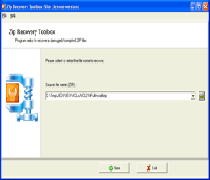
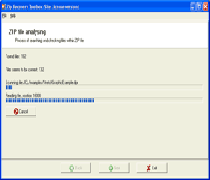




.gif)
.gif)









 Visit us on Netlog!
Visit us on Netlog!



0 Responses So Far: